JoMash – Embed and mashup
JoMash – Embed and mashup
Embed Qlik® analytics everywhere seamlessly and create your own mashups in minutes.
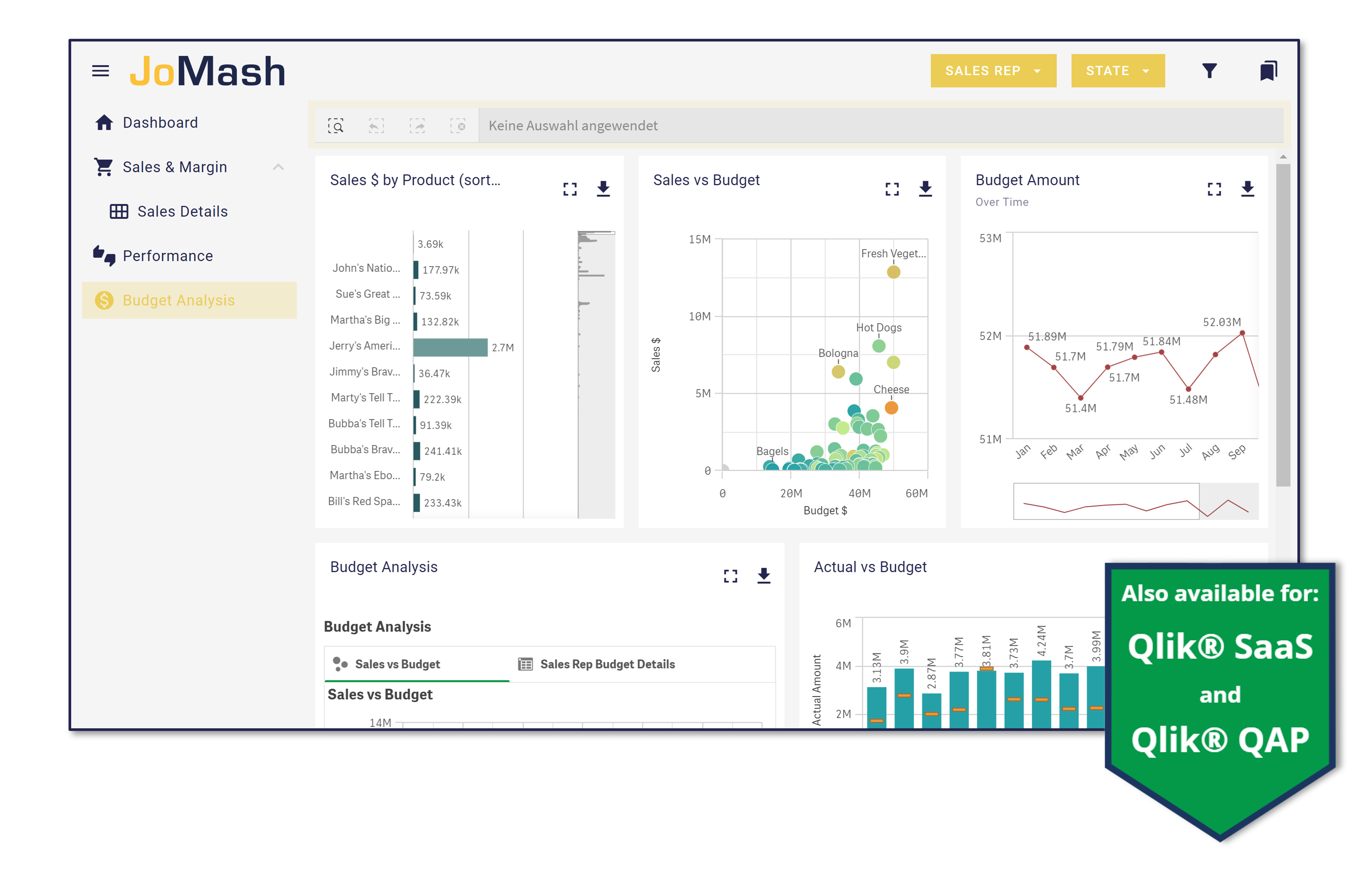
JoMash is a self-service, No-Code platform that enables you to embed Qlik Sense® analytics everywhere and create mashups easily. Go beyond Qlik® standards and create customized mashups with easy-to-use widgets in your branded design and use JoMash to embed these great looking insights right where your users work. JoMash can visualize your Qlik Sense® analytics seamlessly at the point of decision in your users workflow, making it redundant for your users to switch between several tools.
Why use JoMash?
Why use JoMash?
Embedded power
Embed analytics to empower your users to make data-driven decisions right where they work
User experience
Serve your users with an intuitive and easy-to-use interface that hides all unnecessary complexity
Cost-efficient self-service
Use our No-Code platform with a drag & drop editor to build apps and dashboards in a flash
Make everyone in your team happy
Make everyone in your team happy
These clients trust in JoMash
These clients trust in JoMash
What JoMash can do for you
What JoMash can do for you

Get ready in minutes
Create mashups and embed analytics in a flash without writing any line of code. JoMash is intuitive and with its drag and drop editor it is very easy to use. Save time and create appealing mashups in a matter of minutes, instead of days or months. The same applies for embedding. Skip the complex, high-code integration of analytics and embed analytics everywhere seamlessly with JoMash.
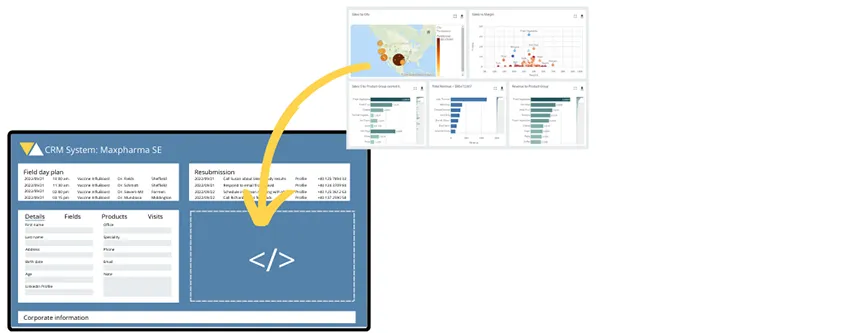
Embed easily in any operational application
Simply embed Qlik® analytics exactly where insights are needed. That can be your intranet webpage or your sales reps CRM system interface. Your users receive the information they need, right where they work and don’t need to switch between systems.
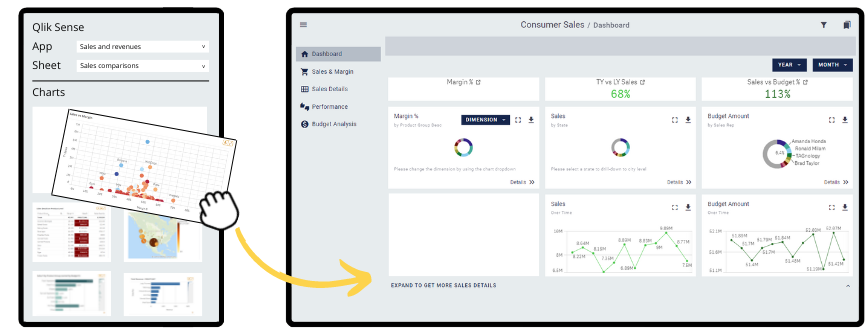
Create your mashups in a flash
With only a few clicks you can select your desired Qlik® applications, sheets and charts and create a compelling mashup via our drag and drop editor. Go beyond Qlik® standard designs and excite your users.
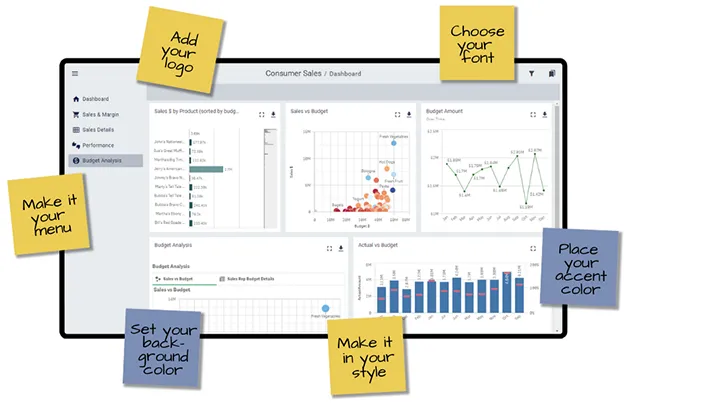
Use your own corporate design
Be in full control over your mashup’s visual design. Simply customize the components (colors, logos, fonts, menu, etc) according to your individual corporate design and style. Your users will feel as if they have never left their familiar work environment.
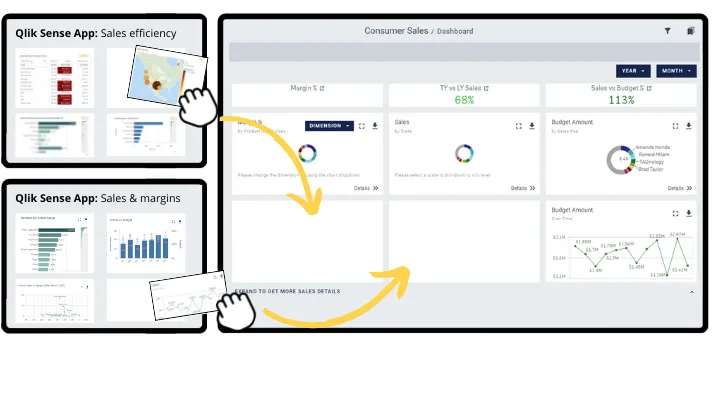
Integrate multiple Qlik Sense® apps in one mashup
Get all the information you need at a glance. With JoMash you can use objects from any number of Qlik Sense® apps in one mashup. Simply select the charts, KPIs and tables you need from multiple apps, drag and drop them into your mashup, and the work is done. As a bonus, your selections are being synchronized between all apps.
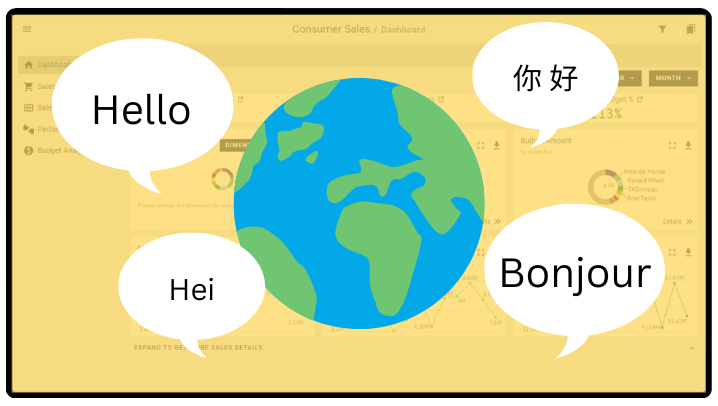
Make it multilingual
Speaking a common language is essential for working successfully in international teams. But when it comes to reading dashboards, everyone understands it best in their own language. Thus, you can add multiple languages and translations within your JoMash mashups. The end user then simply selects the preferred language to be displayed from the menu.
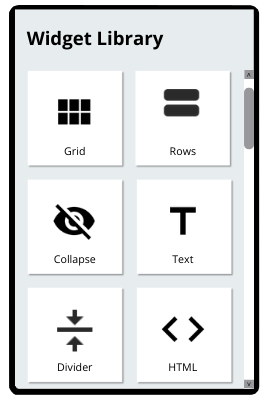
Use our rich widget library
Quickly build up your mashup templates with our wide variety of widgets. Simply drag and drop your Qlik Sense® objects and create beautiful bar charts, pie charts, maps, tables, etc. Go beyond Qlik Sense® standards and enhance the usability with additional widgets. For example, use our „Expand“ widget to show additional details on charts when necessary. You can also decide to hide objects, such as complex charts on small displays (like mobile phones). Another great widget is our expandable „Filter panel“. Normally it is minimized, to not use up precious space for your analysis. You unfold it, only when a deeper dive into your data is required. It allows you to filter data on different levels (from a whole mashup to a single object) and follow the changes in real time. Curious about what other widgets JoMash offers? Contact us for more details.
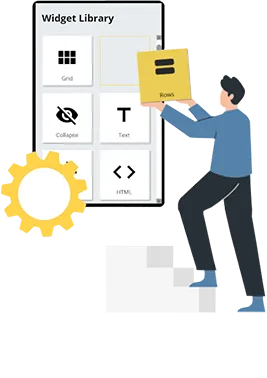
Make it work your way
You have individual requirements for a widget and need it to look or function in a different way to the standard? JoMash widgets are fully and easily customizable to your individual needs and wishes.
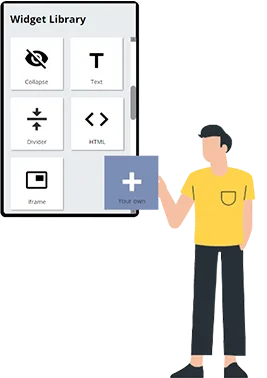
Use the open API to create your own widgets
Our wide widget collection does not cover your needs? You need something completely different? In JoMash you can get creative. Use the open API to build your own widgets, based on your needs and wishes.

Migrate easily from QlikView® to Qlik Sense®
You have probably already experienced it yourself: Users love working with QlikView®. Among other things, the freedom in design and the many small useful features are the reasons why many users cherish QlikView®. Its successor, Qlik Sense®, cannot retain these well-received features, making migration unattractive. We at JoMash supply you with the solution to the problem by offering you the very best of both worlds: JoMash provides you with all the cherished QlikView® features such as object overlays, show/hide of objects, a extendable filterpanel as well as newer features from QlikSense® such as a responsive design. Simplify your migration process with JoMash and push your user acceptance through the roof. JoMash is available for Qlik® Enterprise, Qlik® QAP as well as Qlik® SaaS.
Products
Products
Choose the product, that suits you best.
| JoMash Classic | JoMash Fire | |
|---|---|---|
| Functions | ||
| Mashup_____ | ||
| Embedding | ||
| BI platforms | ||
| Qlik® Enterprise Server | ||
| Qlik® QAP | ||
| Qlik® SaaS |

































